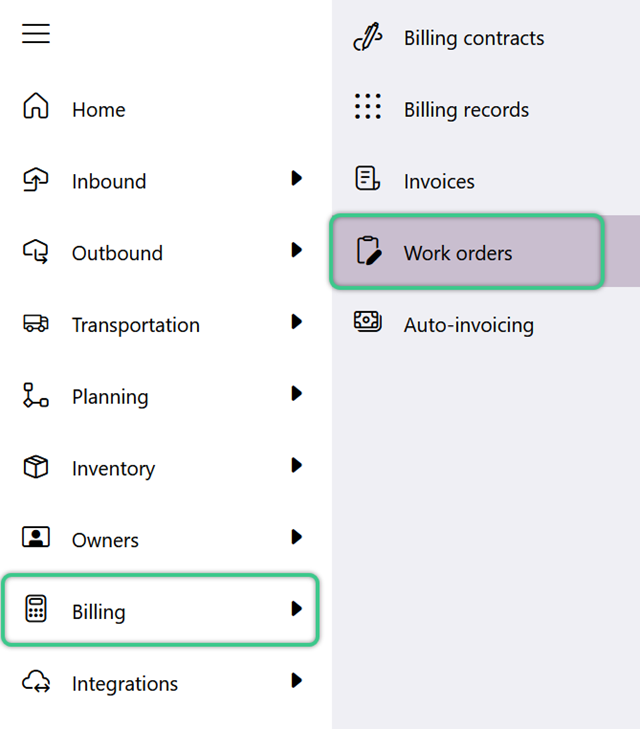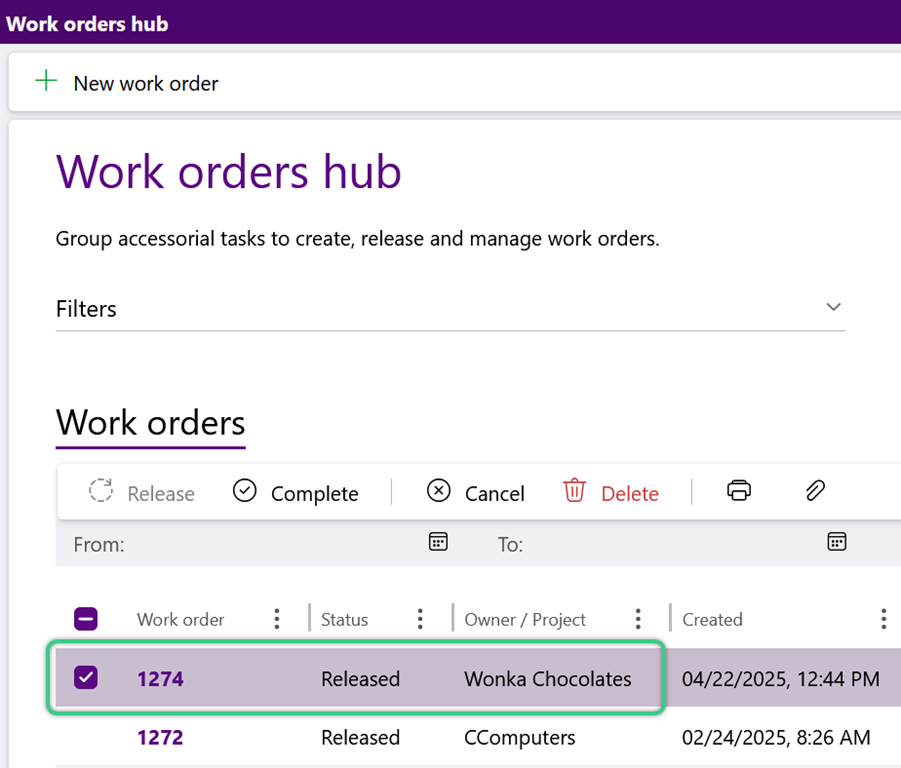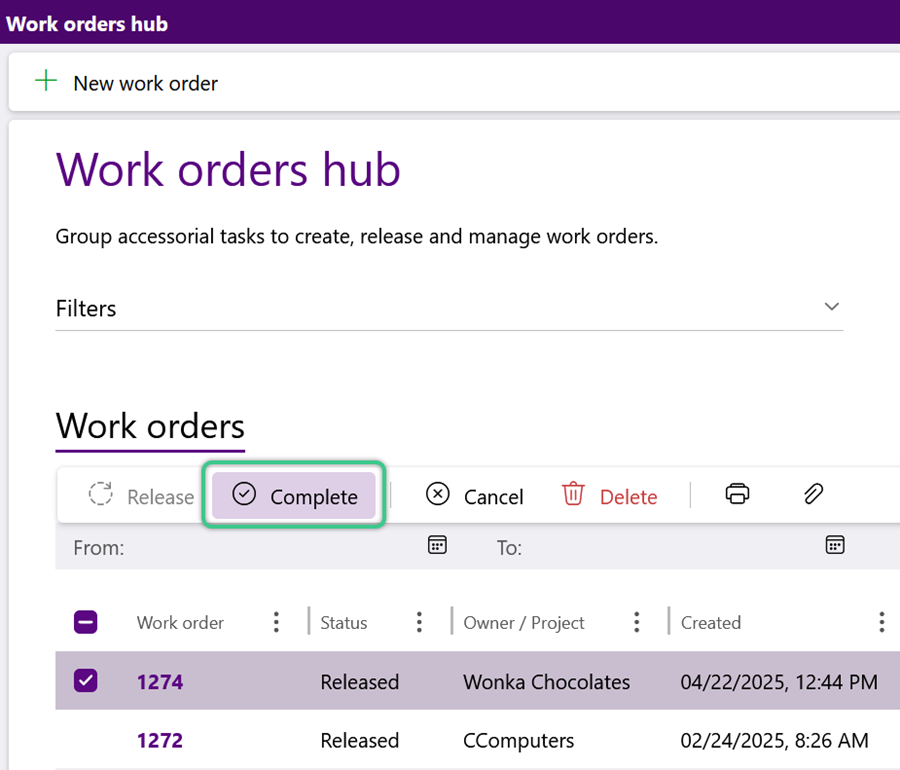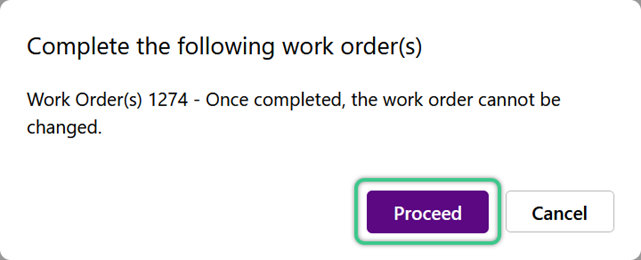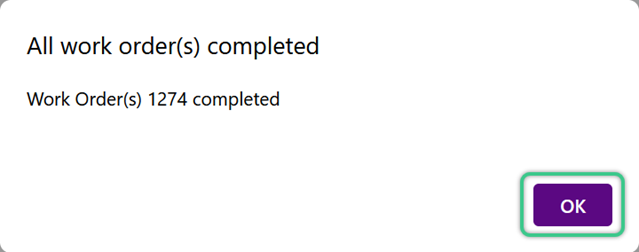Complete a Work Order
Work Orders are separate from Inbound and Outbound Orders. They group Accessorial Tasks together, assigning them to a specific Owner and Project. Accessorial Charges are simple tasks or procedures that take place in the Warehouse.
While Work Order tasks can be performed in Footprint or on any Footprint mobile device, the Work Order itself can only be completed from within Footprint. Completing a Work Order closes it out and creates the associated Billing Records.
Prerequisites
- Owner
- Project
- Warehouse
- Locations
- Accessorial Charges
- A Work Order to Complete
3. Click the purple OK button in the confirmation window.
This will close out the Order and create any relevant Billing Records.
The completed Work Order will now only appear when filtering for Completed Work Orders.
| Last Updated: |
| 06/06/2025 |